Whether you are a minesweeper veteran or a newcomer, through the years there has been a different version of the classic Minesweeper.
But the one we are going to look at in this post is free and easily accessible.
If you type “google minesweeper” in Google search, a Google version of Minesweeper will pop in 1st position of the results.
Table of contents
What is Google Minesweeper?
Minesweeper is a puzzle-solving game. You have to clear the grid without detonating hidden mines.
The free version of Google is part of Google Games Doodle.
How to Play Google Minesweeper?
You will need a PC or mobile device with internet and browser. The game is very easily accessible online, through your browser.
- Go to Google and search for “minesweeper” or “google minesweeper”
- Press the “Play” button

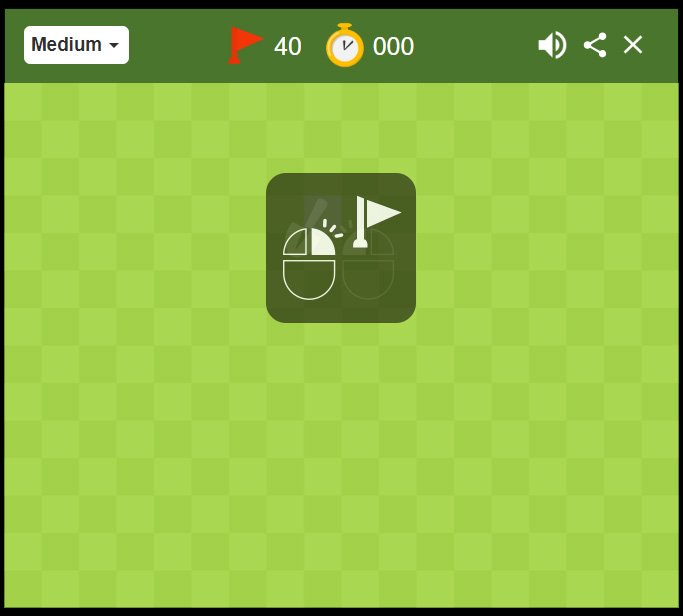
The Goal of The Game
Your objective is to clear the grid without detonating any mines.
The Rules of Minesweeper
The rules are very simple:
- Left-click on a square to reveal what’s underneath. If it’s a mine, the game is over.
- If the square you uncover is not a mine, it will show a number indicating how many mines are adjacent to that square.
- Use these numbers as clues to determine where the mines are located.
- Right-click (or use a long press on mobile devices) to place a flag or mark a potential mine location.
- Continue revealing squares and flagging potential mines until you’ve cleared all non-mine squares.
Tips and Tricks
Here is my list of tips and tricks:
- Start from the Corners or Edges: Begin by clicking on the corners or edges of the grid. This often reveals more open space and gives you a better chance of uncovering safe squares without mines.
- Look for Clues: Pay attention to the numbers revealed when you click on a square. These numbers indicate how many mines are adjacent to that square. Use this information to strategically deduce the location of mines nearby.
- Use Flagging Wisely: Right-click (or long press on mobile) to place flags on squares where you suspect mines might be. This helps you keep track of potential mine locations and prevents accidental clicks on those squares.
- Identify Patterns: Minesweeper often presents patterns in the number distributions. For instance, if a square has a “1” surrounded by three squares that are already uncovered, the remaining square is likely a mine. Utilize such patterns to your advantage.
- Work from Safe Zones: Once you’ve cleared an area of mines and have identified safe zones, use this information to expand and reveal more squares. Use logic to safely navigate through the grid.
- Avoid Random Clicking: Random clicking can lead to hitting a mine accidentally. Try to make moves based on deductions and information you’ve gathered from revealed squares.
- Focus on 50/50 Situations: Sometimes, you’ll encounter situations where multiple squares seem equally likely to contain a mine. In these cases, take an educated guess based on the information available and move forward cautiously.
- Practice and Patience: Minesweeper is a game of skill and logic. The more you play, the better you’ll become at recognizing patterns and making strategic decisions.
Frequently Asked Questions
What does a number mean in Minesweeper?
In Minesweeper, a number represents how many mines are adjacent to a particular square. For example, if a square has the number “1” next to it, it means that there is 1 mine in one of the neighbor squares. Players use these numbers as hints to determine where mines might be located and to strategically uncover safe squares without mines.
Related article: Explore Doodle Champion Island Games! Google Doodles Fun!
How to Play Minesweeper?
You have to reveal all squares without opening a mine.
What is the best opening move in Minesweeper?
In Minesweeper, there isn’t a single “best” opening move due to the random nature of the mine placement. However, starting in a corner or on an edge square is a common approach, as it generally provides a better chance of revealing more squares with fewer adjacent mines.
What is the best tactic for Minesweeper?
The best tactics for Minesweeper involve a combination of strategy, logic, and careful observation. Here are some effective tactics to improve your Minesweeper gameplay:
- Start Safely: Begin with corners or edges, as they usually have fewer adjacent squares. This initial move may reveal more empty squares and provide a safer starting point.
- Use Number Clues: Focus on squares with numbers. These numbers indicate how many mines are adjacent. Use this information to deduce the locations of mines and uncover safe squares.
- Look for Patterns: Identify patterns or clusters of numbers to deduce where mines might be located. For instance, if a “2” has one mine flagged next to it, the remaining adjacent squares might be safe to uncover.
- Flag Mines: Use the flag feature wisely to mark squares where you suspect mines are located. If a number of adjacent mines are all flagged, it’s safe to uncover the remaining adjacent squares.
- Logical Deduction: Apply logical reasoning based on the revealed squares and numbers. If a number indicates that all its adjacent mines are flagged, the remaining adjacent squares are safe.
- Expand from Safe Areas: Extend your moves from known safe areas. Use the information from uncovered squares to deduce safe paths to progress without hitting mines.
- Stay Cautious: Take your time and avoid making guesses. It’s better to flag suspected mine locations than risk an accidental click that ends the game.
- Practice and Patience: Minesweeper is a game of practice and patience. As you play more games, you’ll develop better strategies and improve your ability to solve the puzzles efficiently.
What are the levels of Google Minesweeper?
Google Minesweeper has 3 levels of difficulty: Easy, Medium, and Hard.




 How to Play Google Memory Game? Free Google Doodle Game!
How to Play Google Memory Game? Free Google Doodle Game!