Are you struggling to get the best out of ChatGPT? AIPRM, or Artificial Intelligence-Powered Response Manager, is an AI-driven Chrome extension for ChatGPT that can help users take full advantage of its powerful language model.
With access to thousands of pre-engineered prompts and efficient management tools, AIPRM allows for dynamic conversations and more reliable output from ChatGPT. In this blog post, we’re exploring what is AIPRM for ChatGPT and how it can benefit business owners.
Discover the features offered by AIPRM, as well as how to install and use this revolutionary tool efficiently. Explore why businesses are turning towards using this advanced tech with us now!
Key Takeaways
- AIPRM is a must-have free Chrome extension for ChatGPT users that provides access to thousands of prompts and advanced AI technology capabilities.
- It saves time and effort by offering an authentication library of conversation intents, natural language processing (NLP) tools, and customizable prompt templates.
- Curated prompts help ensure consistency while custom profiles create personalized conversations tailored to individual customers’ needs.
- Similar tools like ReplyX and PromptFlow offer similar features for businesses looking to leverage generative AI chatbots such as ChatGPT more efficiently.
Table of contents
What is AIPRM for ChatGPT?
AIPRM is a prompt management tool and community-driven library that enables users to generate custom prompts for marketing, sales, operations, and productivity in ChatGPT.
A prompt management tool and community-driven prompt library
AIPRM is a must-have extension for ChatGPT users. It provides access to a wide range of prompts with customizable options designed to enhance the capabilities of AI tools.
This platform allows you to curate, customize, and share templates for consistent output from your ChatGPT bot.
The prompt library comes pre-loaded with various startup categories ranging from marketing, operations, sales, productivity, and more while also offering the ability to create custom prompts based on user preferences.
With AIPRM’s help, business owners can save time and effort in creating conversation threads that are professional and reliable thanks to its curated selection of templated prompts.
Customizable for marketing, sales, operations, and productivity
Designed to help businesses effectively manage their chatbot prompts. It equips them with an authenticated database of conversation intents, Natural Language Processing (NLP) capabilities, and customizable prompt templates.
Marketers can use AIPRM’s pre-built prompt templates to create seamless customer experiences across different marketing campaigns. Sales teams can leverage the AI technology within AIPRM for more intelligent conversations that are in line with successful sales tactics.
Its operations feature helps optimize operational processes by providing easy access to critical data points as well as allowing customization of report formats and data exports for meaningful insights into a company’s operations.
Additionally, its built-in productivity features allow users to quickly save time on task management or quickly customize promotional materials specific to individual customers’ needs without any hassle.
Curated ChatGPT prompts for consistent output
AIPRM ChatGPT Chrome extension offers a prompt management tool that includes a library of curated prompts that allow ChatGPT users to produce reliable and professional output. This ensures consistency by allowing the user to easily access and select from hundreds of meaningful, carefully selected prompt categories that will ensure successful outcomes.
The best part is, that it can be tailored specifically for marketing, sales, operations, or productivity goals so the user has easy access to relevant content. Additionally, there are search filters available within the library so users can quickly find specifically what they need related to their chosen topic without relying on trial-and-error searches.
In this manner, the AIPRM browser extension saves time and effort while also producing high-quality results every time!
Benefits of Using AIPRM for ChatGPT
With AIPRM for ChatGpt Chrome extension, business owners can save time and effort when setting up ChatGPT conversations as well as receive professionally tailored output for their needs.
Saves time and effort for business owners
AIPRM is the perfect tool for busy business owners looking to save time and effort in their day-to-day work. With its prompt management system, AIPRM enables you to quickly create a variety of different content pieces with just a few clicks—allowing you to focus on more pressing tasks.
Additionally, it helps you track response-driven metrics by offering multiple customized profiles that let you tailor your output based on user data.
That way, instead of starting from scratch every time and manually editing the copy each time, your pre-drafted prompts are already tailored.
These prompts enable quick turnaround times without much additional input or oversight on your part!
AIPRM also has an extensive library of curated prompts so there’s always something new when creating marketing emails or customer service responses — saving valuable time and energy while ensuring professional standards are upheld.
Provides reliable and professional output
AIPRM provides users with a reliable and professional output. It features a prompt management tool and community-driven library which is customizable to meet the needs of businesses in marketing, sales, operations, and productivity.
It also curates pre-written prompts for consistent use by marketers so that they can provide high-quality outputs without having to manually create prompts from scratch or piece together multiple answers/responses into one cohesive answer.
The continuous monitoring of the system performance and risk landscape helps ensure the accuracy of response output as well as eliminates any chances of plagiarised content being produced due to miscommunication or misunderstandings.
Custom profiles for personalized prompts
Custom profiles designed for AIPRM enable users to quickly and conveniently inject information into a prompt, such as customer data, without manually finding and pasting it each time.
This allows appropriate personalized conversations with ChatGPT creating a more natural experience.
For example, if the prompt is “What does your company do?” delivering pre-saved details on what the user’s company does creates an automated response tailored to give them a quick answer that can be easily modified by fine-tuning individual variables and keywords depending on who they are talking to.
By doing this, users get a reliable and professional output in less time than ever before since there’s no need to keep inputting information or repeating themselves every time they have a conversation about their business.
How to Use AIPRM for ChatGPT
Installing the AIPRM extension, creating custom profiles, and accessing curated prompt templates are three simple steps to enhance your ChatGPT performance!
You will need an AIPRM account. To access advanced AIPRM features you will be asked to Connect your ChatGPT (OpenAI) to your AIPRM Account.
How to Install AIPRM Chrome Extension
- Open your Google Chrome web browser and browse to the Extensions page.
- Search for “AIPRM” in the list of available extensions.
- Once you have found AIPRM, click on the “Add to Chrome” button at the top right of the screen to set up the plugin.
- After clicking on the Add to Chrome button on the AIPRM extension, you will need to confirm by clicking on “Add Extension“.
- After the plugin is ready ChatGPT prompt will be loaded. There you will be asked to “Connect OpenAI and AIPRM Accounts“
- Click “Continue” and follow suggestions. (to access advanced AIPRM features).
- You should have successfully activated the AIPRM extension.
Creating custom profiles
It’s easy to create custom profiles in AIPRM. Here’s how:
- Install the AIPRM extension from your preferred browser store, or through directly downloading it from their website.
- Once you have installed the extension, click on the ‘Your AIPRM Account’ link and select ‘Manage My Profile Info’.
- You will be taken to a page where you can easily customize your profile and information like names, ages, skill levels, etc that are relevant to marketing goals with ChatGPT.
- To finish setting up your profile, give a descriptive title to it so you can later identify each one more quickly when working with different profiles at once.
- After completing all these steps, you are now able to use this new individual profile whenever applicable within a task or campaign workflow of ChatGPT!
Accessing curated prompt templates
AIPRM makes accessing templates easy and efficient. Users simply need to install the AIPRM Chrome Extension by visiting the AIPRM website or through the Google Web Store.
After installation, users can design custom profiles with different requirements in mind such as topic, industry, product type, etc.
Utilizing this personalized prompt library will truly maximize efficiency when using ChatGPT for marketing, sales operations, and productivity tasks.
To access their curated list of templates; users must select a profile that best fits their needs followed by selecting individual prompts from the provided template list to be sent into the AI platform.
Each prompt within the list contains comprehensive information pertaining from relevance to possible output.
Thus sending only those relevant ones that guarantee ROI while eliminating irrelevant content automatically saving time and effort.
ChatGPT properly doing SEO analyzing competitor activities thoroughly yet keeping it organized along with many other benefits speeds up any marketing process across all channels maximizing resources enjoyed by businesses everywhere!
Other Similar Tools and Final Thoughts
Aside from AIPRM, there are other tools available for ChatGPT users that offer similar capabilities and features.
Tools like AIPRM
Other AI prompt management tools to help enhance generative AI tools like ChatGPT include:
- Cohesive AI is a sophisticated AI editor that combines human creativity with cutting-edge technology to enable seamless content creation, refining, editing, and publication via a range of features and templates.
- ChatGPT Prompt Genius is the AI language model’s exceptional capacity to produce intelligent, contextually appropriate, and innovative replies based on specified prompts or inputs.
- Prompt Vibes provides a wide range of ChatGPT prompts that allow users to write text, translate languages, create various creative materials, and provide informed responses, making it a flexible tool for improving both communication and creativity.
- Chatsonic Prompts Library is a comprehensive collection of over 1,000 meticulously curated prompts, endorsed by both experts and the community, covering a wide range of applications such as marketing, sales, summarization, and more, providing users with a diverse range of options for creating compelling and impactful text when using Chatsonic.
- WNR.AI is a platform powered by GPT-4 that allows users to develop, share, and collaborate on super-prompts for a variety of artistic and professional uses.
- PromptPerfect is a sophisticated prompt optimizer tool that assists users in creating clear, succinct, and effective prompts for large language models (LLMs) in order to create more natural and relevant replies.
- ChatX is a strong AI chat client that makes use of the most advanced 3.5 and 4.0 models to deliver a wide range of AI-powered features, allowing users to increase their productivity and creativity.
- Prompt Storm is a Chrome addon that improves the capabilities of AI language models such as ChatGPT, Google Bard, and Anthropic’s Claude by offering users a curated selection of pre-crafted prompts that can be quickly placed into the associated AI model.
- Query Kitty is an AI-powered Chrome plugin that allows users to engage with ChatGPT straight from any website, allowing them to ask questions, produce content, and translate languages while remaining on their current webpage.
- TeamSmart AI is a Chrome extension that uses artificial intelligence (AI) to enhance productivity by giving users with a team of AI assistants who can summarize text, produce code, draft tweets, and do other things from within the browser.
Conclusion
AIPRM provides a powerful prompt management tool and community-driven library with customized profiles to help businesses reduce the amount of blog content creation time.
With AIPRM, users can create custom AI prompt templates that are easily adaptable and deployable. The curation of prompts ensures output is more consistent as suggested by the AIPRM collection of curated prompts.
Additionally, it helps users save time and effort while producing reliable output that looks professional at all times. Its Chrome extension also enables creativity through alternative words and phrases; allowing entrepreneurs an edge when standing out in this growing industry with quality content output.
FAQs
AIPRM is an AI-powered chatbot plugin that can be programmed to simulate human conversation on websites, web apps, and other platforms. It helps businesses automate customer inquiries and interactions quickly and effectively.
The AIPRM plugin for the ChatGPT extension can be downloaded from either the Google Chrome Store or the Firefox Add-ons page. Once you have downloaded it, simply follow the directions to enable it in your browser settings menu.
Concerned about safety when using any software or extension, you will appreciate that with AIPMR all conversations are monitored closely by a team of experts round-the-clock to ensure data security while being used online safely.
To uninstall or deactivate the AiPRM Extension from your device; open the chrome settings available at the top right corner of the Menu bar -> Extensions -> Browse -> locate & click ‘Remove’ beside AiPRMforChatGPTExtension entry -> Confirm Removal when the prompted dialog box appears.
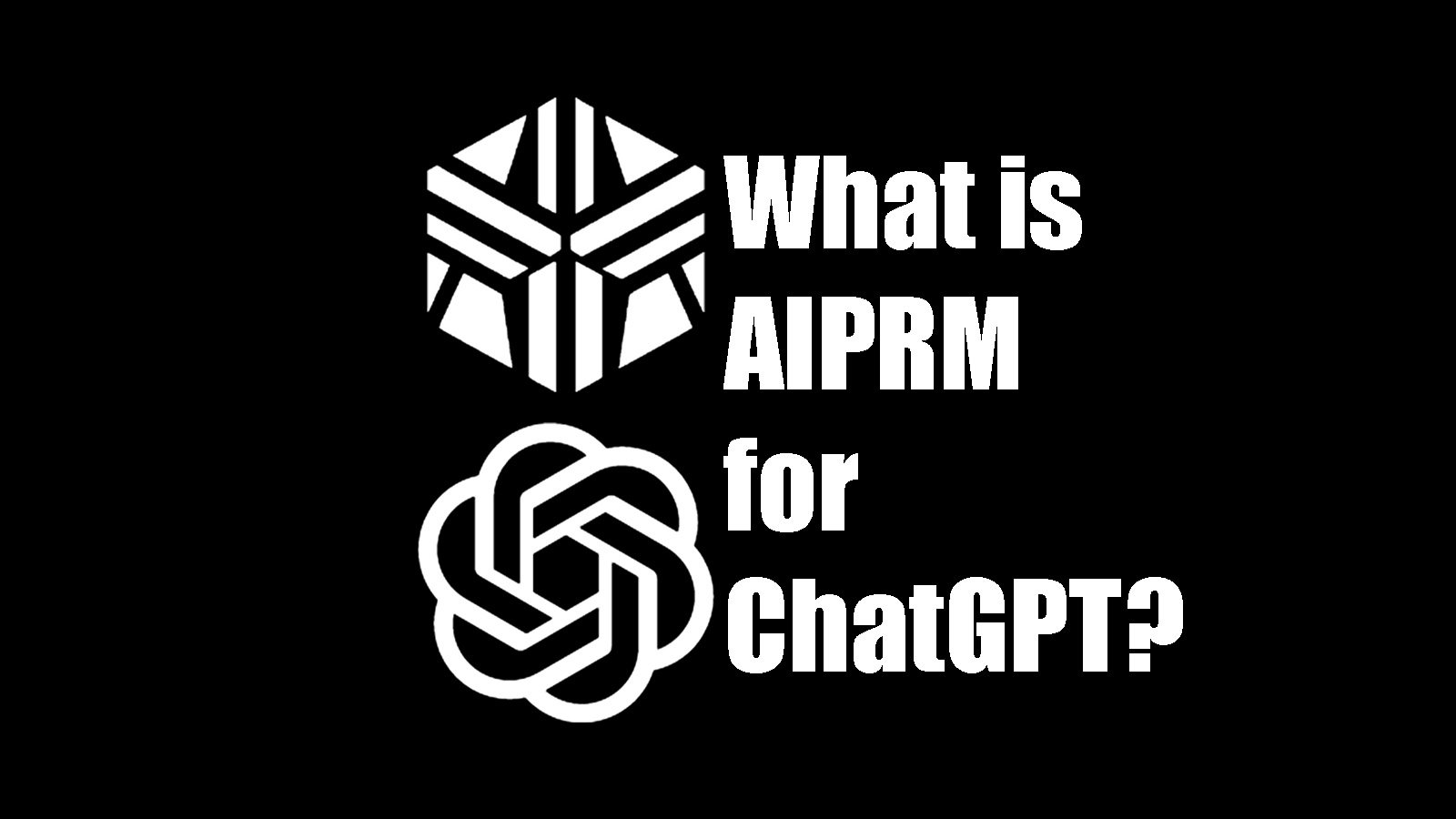



 How To Use ChatGPT? Easy Guide To Use Chat GPT!
How To Use ChatGPT? Easy Guide To Use Chat GPT!